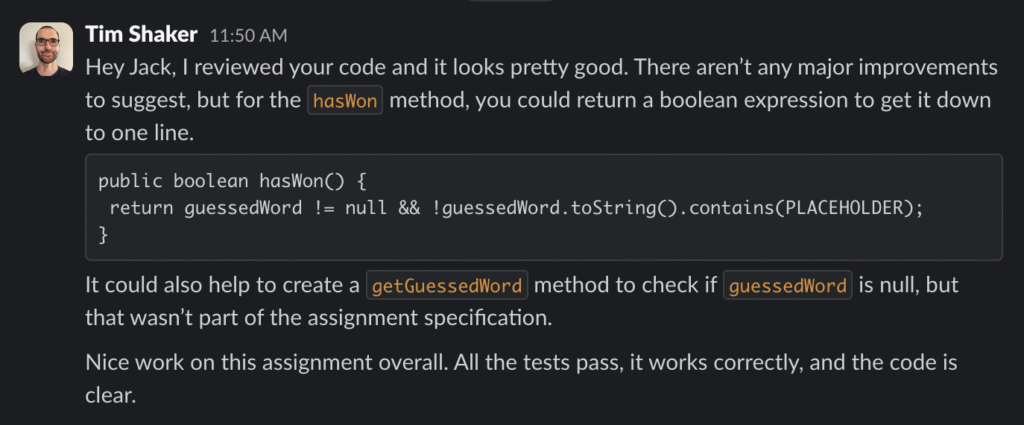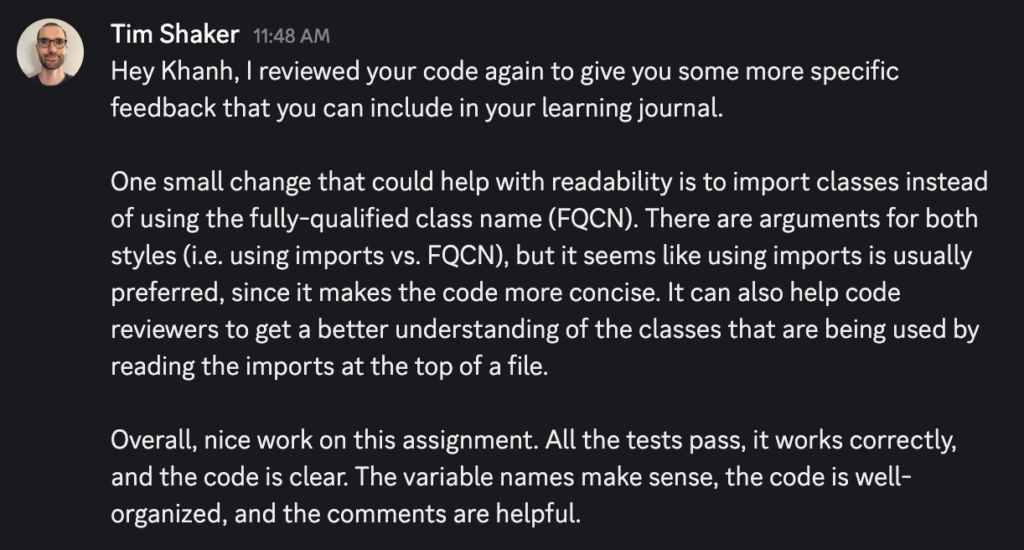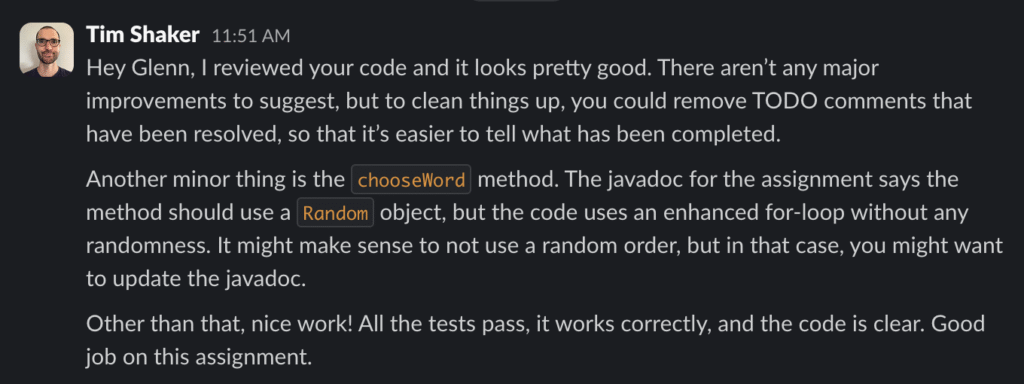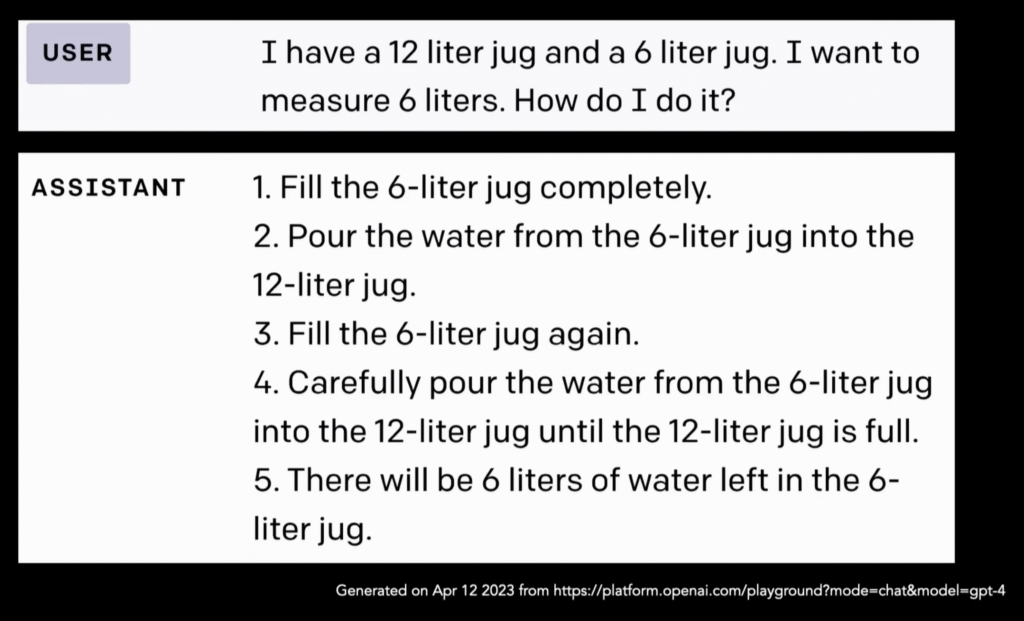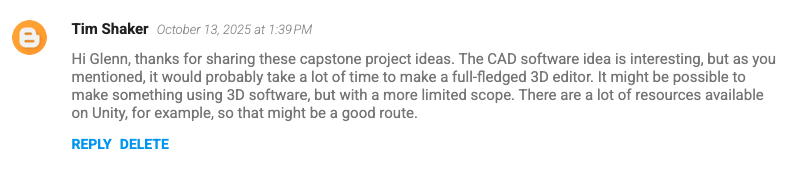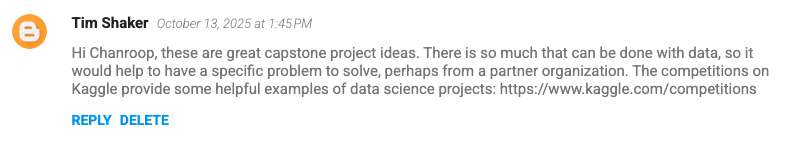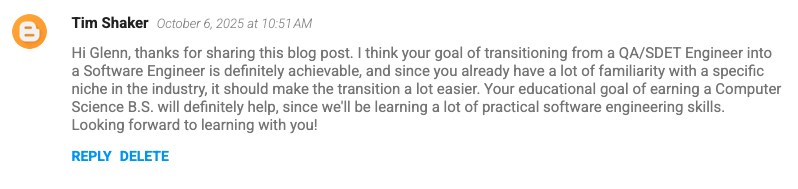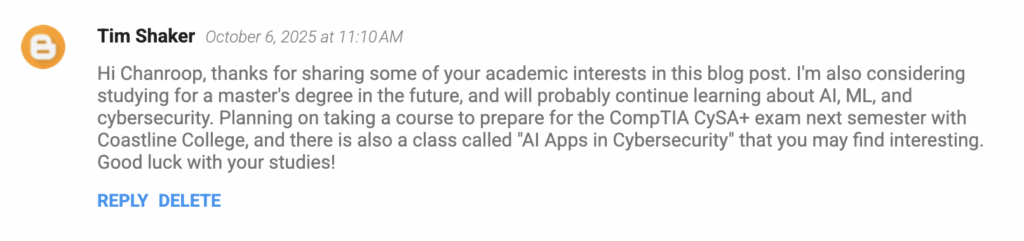Reviewing Final Video Projects
This week, we reviewed other teams’ final video projects. Each team made two videos: a short video for a general audience, and a longer video designed for technical professionals.
SB53 – California AI Safety Bill
short video / long video
This team did a great job of introducing this legislation to people who might not be familiar with it. Both presentations were pretty clear and covered the main points of the presentation well. The research and video production were also done well, and they did a great job of making the topic interesting and understandable. One small change I might suggest is to make sure that the speaker’s video doesn’t block the text on slides.
It seems like they coordinated their work pretty well, in terms of who would cover which parts of the presentation. Each speaker had their own presentation style for the longer presentation, which was reasonable, like a conference, while the shorter presentation had a more consistent style. Both videos were appropriate for their intended audience.
It was interesting to learn more about this legislation, and I look forward to hearing more about how it is implemented, especially the CalCompute data centers.
Trend of DeepFake/AI Content Generation
short video / long video
This team delivered a timely introduction to a topic that is becoming more concerning, as AI-content generation tools become more sophisticated. The topic was presented appropriately for its intended audience, although the short video and long video felt pretty similar, with the same background music and template. I would recommend not including background music for the longer presentation, since it was a little distracting.
The video production could use a little work. The material was interesting, and it seems like they did their research on the topic, but some production issues made it difficult to follow.
Drone Delivery Systems
short video / long video
This team understood the assignment. The short video was fun and engaging, while the longer video was more comprehensive and technical.
The first video seemed to use a lot of AI-generated content. It felt like watching a commercial, which worked pretty well. The second video was more like a work presentation/product demo, and it seems like they did a good amount of research. Both videos were appropriate for their intended audiences.
This team seemed to work pretty well together. Both videos felt cohesive and consistent.
Weekly Summary
Our team’s videos are available here: short video / long video
We definitely learned a lot about LLMs in the short time we had to research and produce these videos. I’m grateful for this opportunity to learn more about LLMs, as they are becoming more and more integrated into our daily lives. It’s definitely helpful to know more about how these tools work, so that we can use them more effectively.
I think our team learned a lot about communication and collaboration. We probably could have used more time to work on this, since everyone’s schedule is different. It might have helped to start the project earlier in the term, with a deadline for a rough cut before the final cut.
As much as I appreciate asynchronous work, it probably would have helped to have more meetings. Asynchronous work is great for deep, focused work, but getting in alignment is often easier with meetings. We’ll work on staying in communication and meeting more aggressive deadlines on future projects.